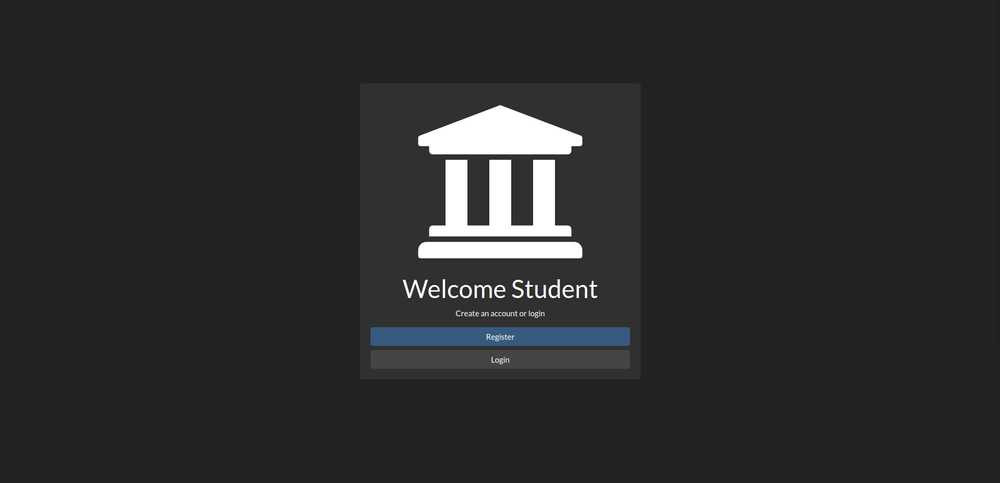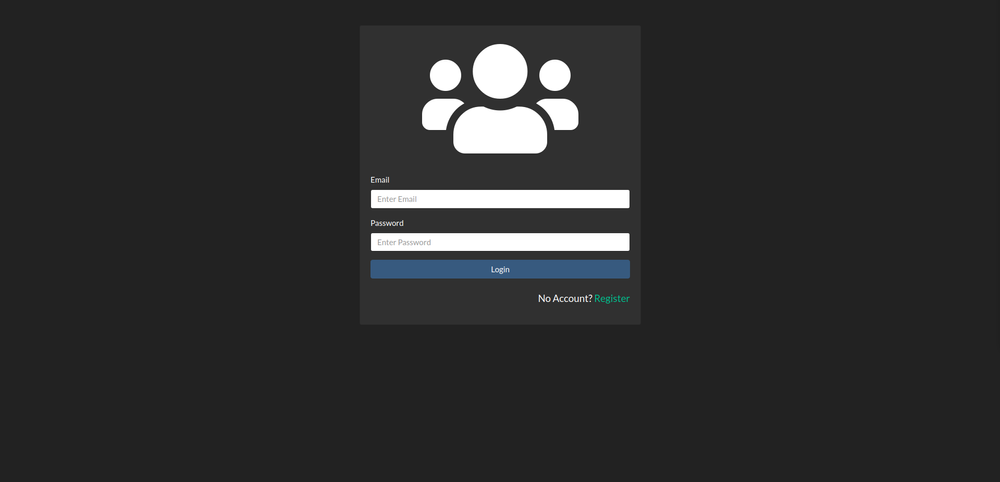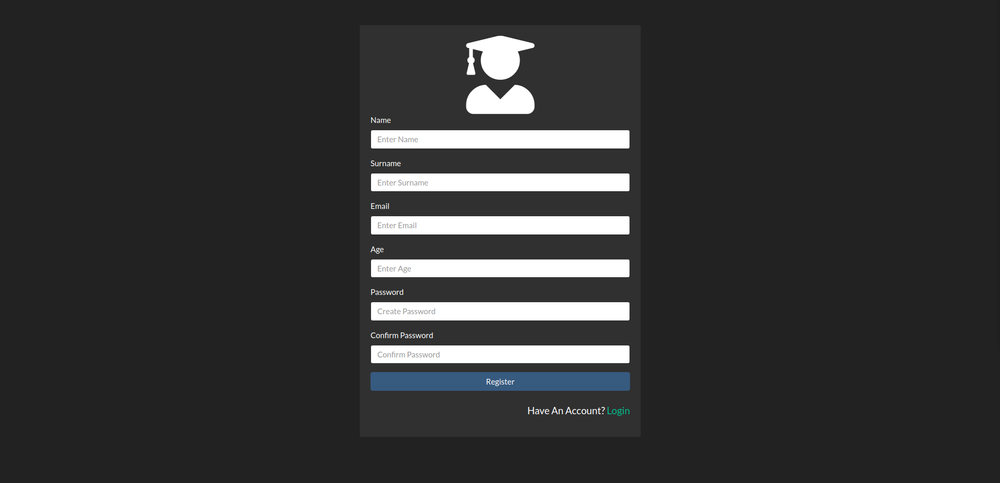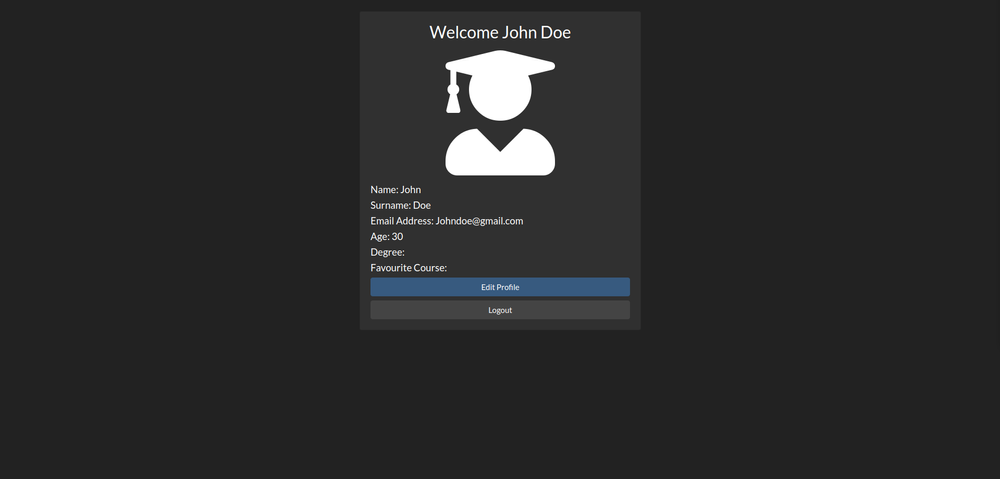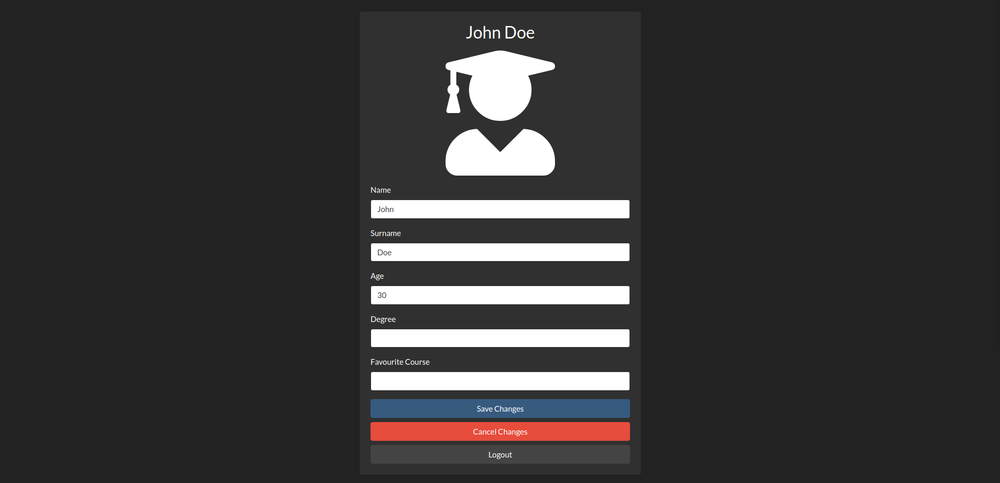University Portal
This application was developed as a prototype challenge founded at zaio.io, which assists student developers to build an IT skills profile through coding challenges and practical experience. After finishing a series of video tutorials that included HTML5, CSS3, JavaScript and Node.JS, this prototype challenge was given to me. The prototype challenge stated as follow:
Create an Auth System that uses a simple HTML form as the UI. You will need to make 2 HTML pages, one for sign in and one for sign up. Design your database architecture to store the signup details in the database. The user should be able to sign in after they have signed up. When the user signs up the user should be notified ‘You have signed up’. When the user signs in, the user should be notified ‘You have signed in’. You may only use the programming language or framework you chose as your Specialisation to attempt this challenge. There is no correct answer for this, brainstorm and just make what you think is right.
The next part of the prototype challenge was:
Create a sign-in system when the user can edit his profile and save it and then log out. Assume the user is a student, he should be able to change his name, surname, age, degree and favourite course. You may only use the programming language or frame that you chose for your specialisation. There is no correct answer for this, do what you feel is right and think, do what you feel is right.
Website: University-portal
Tech Stack
- Node.js
- HTML
- CSS
- Bootstrap
- MongoDB
Features
- Login, Register, Dashboard, Edit Profile Page
- flash for notifications
- Passport.js for authentication
- Bcrypt.js for encrypting passwords
- Express.js framework
- Mongoose.js for modelling application data
- MongoDB for database
- Bootswatch for Bootstrap theme
Source Code
Screenshots